
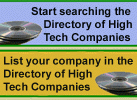

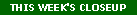
Women & Minorities in Business
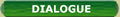
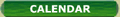

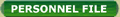
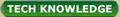
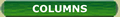
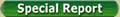
Year-End Strategies

American City Business Journals
(news from 41 Business publications around the country)
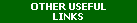
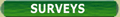

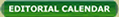
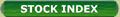


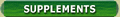
|
|
|
MIT’s tablet tech gets a look-see from Microsoft
|
|
07/21/2003 08:47 AM
|
| By Jeff Miller |
For Randall Davis, a professor of electrical engineering and computer
science at MIT, one of the worst accidents ever to occur in computer engineering
was the day someone hooked up a typewriter to a computer.
“It’s been about 25 years since the mouse came out,” Davis said. “It’s time for another breakthrough.”
To
that end, Davis and his team of graduate students in the MIT department of
electrical engineering and computer science are developing sketch interpretation
software, which would allow a computer to recognize shapes drawn by a user
within the context of other shapes.
(Davis was a member of the MIT artificial intelligence lab before its recent merger with the department of computer science.)
The
original goal, Davis said, was to provide a means through which engineers
could transparently record not only the changes made to a design, but also
retain the rationale behind the changes.
The project’s origins go
back to when Davis, as a child, saw a Disney short film in which an animator’s
drawings came to life on the paper.
“I wanted smart paper,” Davis said. “Paper is easy, fast and familiar, but it’s appallingly dumb.”
His
research is already drawing interest from at least one big software company.
Microsoft Corp. is considering adapting the sketching software developed
by MIT Ph.D. candidate Christine Alvarado to be included as a “Power Toy”
in a future version of its Tablet PC operating system to show off the capabilities
of the Tablet computer, Davis said.
With a Tablet computer, users
can interact with the machine not just through the mouse and keyboard, but
also by writing directly on the screen.
Paul Oka, program manager for Microsoft’s iCampus program at MIT, characterized the work as very early.
“At
this point, there is interest,” Oka said. “At this point there are issues
about how to deploy it. Would it be a power toy or something else? That’s
unclear. It’s still too early in the research project to go into any detail.”
Alvarado’s
software allows a user to draw shapes that are basic to mechanical engineering
design, and then run the diagram through an off-the-shelf simulator that
follows the laws of physics.
For example, if the user draws two circles
on the bottom of a rectangle, and then draws a tiny circle inside each of
the two big circles, the software recognizes the big circles as wheels, the
little circles as axles and the box as a structure supported by the wheels.
Draw a large triangle under the cart, tap the “run” icon, and the vehicle
drops to the slope and rolls off the screen.
The software supports many other sketched objects, including springs and pendulums.
But
while the simulation is eye-catching, the real difficulty lies in writing
a program that understands sketches without resorting to a preset method
of drawing objects.
The graffiti feature found on PDAs such as the
Palm, for example, requires users to draw characters in a certain fashion,
which often bears only a minimal resemblance to what they represent. On the
Palm, for example, the number “4” is represented by a simple right angle.
In
addition, most graffiti programs simply recognize one shape after another
rather than understanding them within a larger context.
In the wheel
example above, the software understands that the small circle within a large
circle represents an axle and not just another wheel.
Mechanical engineering
isn’t the only application Davis’ team has found for its sketching software.
Tracy Hammond, another Ph.D. candidate, has developed software that allows
a programmer to sketch out a universal modeling language (UML) software architecture
and then feed it into IBM’s Rational Rose system, which transforms it into
code.
The next goal for Davis’ group is to enable users to define
their own “shape vocabulary” for their own domain, so that they could “sketch”
information into simulators, compilers or other applications.
And
Davis would also like to expand the range of media the software understands
to include voice and gesture. For instance, Davis said, it’s difficult to
draw three identical, equally-spaced pendulums, but it’s a simple thing to
say. Why not draw three rough pendulums and then say, “Make them identical
and equally spaced?”
Last, Davis and his team are already working
on turning a desktop computer into a true desktop: a drafting table with
a rear projector throwing images onto the surface.
“We’ll let you draw on your desktop,” Davis said. “I’d like to see people generally scrawling on smart desktops and walls.”
|
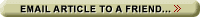
|
|